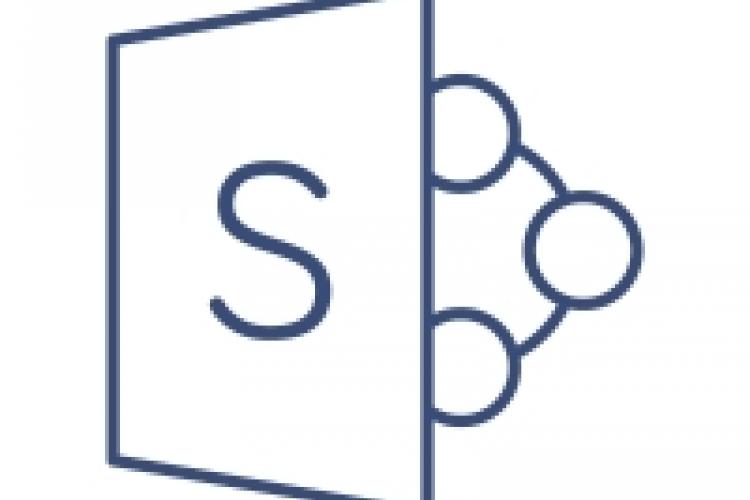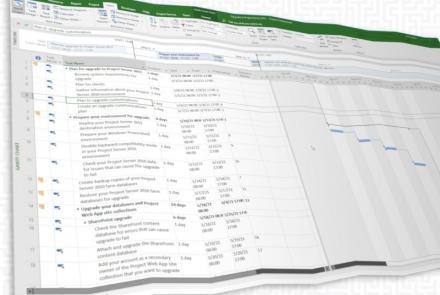This post describes what you need to migrate an office 365. Besides, you’ll learn the benefits of using SharePoint Online. You’ll also learn how to install a SharePoint Migration tool.
Is Cloud storage the easiest way to share and access your content? We uncover the top 10 reasons to use OneDrive.
Here's a quick guide about SharePoint Online migration and its benefits. We challenge our readers to think about what makes their migration successful.

Did you know that Per-Site Sharing Links can now default to people with existing access? Learn how to do it here.
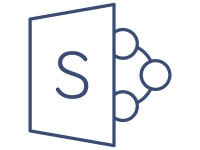
Microsoft announced that they are retiring classic usage. This includes reports for site collections, sites, document libraries and folders.
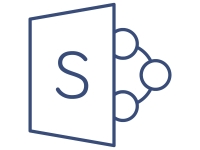
Want to learn how to swap sites in SharePoint Online? Discover more about SharePoint Online Site Swap here!
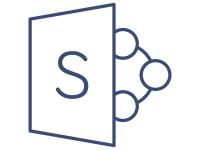
Have any questions on SharePoint Online Migration? Here's what you should ask when doing a SharePoint Online Migration Project.
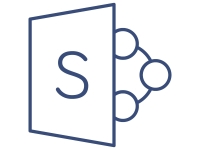
Finally, renaming sites in SharePoint Online just got easier! Find out how to rename sites in SharePoint Online.
Have you ever wondered how to add multiple users to Office 365? We show you how to do this with a simple and easy-to-follow guide.
Are you wondering how do SharePoint Online Admins create sites? Here's a quick and useful guide to help you out. Read more here!