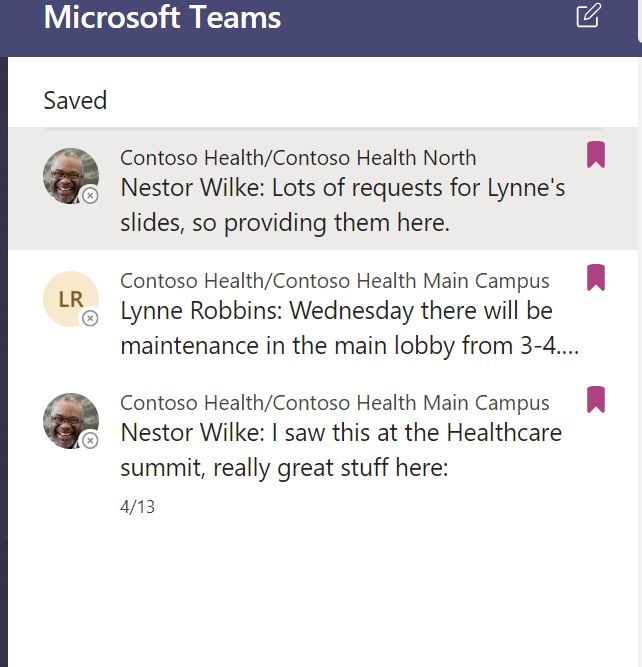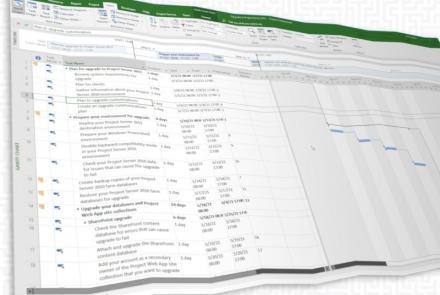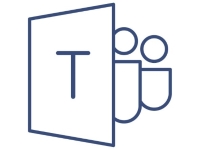
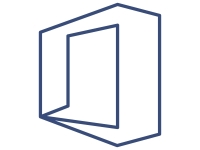
Microsoft Teams Quick Hits #6
Microsoft Teams
Ever have a conversation or chat you wanted to go back and review?
Microsoft Teams has a way for you to do this very thing.
It's called bookmarking conversations or saving chats from within the UI.
This would be the best way to achieve this.
Now you can fall back in time and retrieve messages.
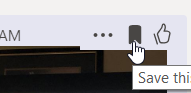 or it might look like this
or it might look like this 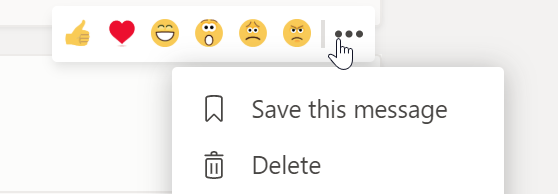
This feature allows you to save any message or any part of a chat by clicking the bookmark icon at the top right portion of the message.
Then you can see all those messages by clicking your profile picture
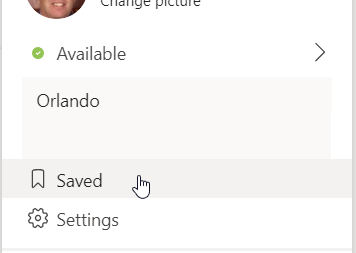
The choose the content from your saved items.