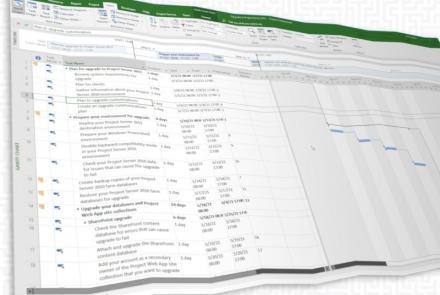Planner is a lightweight, cloud, web-based application available in most Office 365 business subscriptions. With Planner, you and your team can easily create plans, assign tasks to users, and view reports/charts on activities. Its user-friendly interface makes it particularly accessible for casual project managers.
While the interface is simple and easy to navigate, the option to delete a project may not be obvious. This article shows how a Project Owner can delete the project from the system.
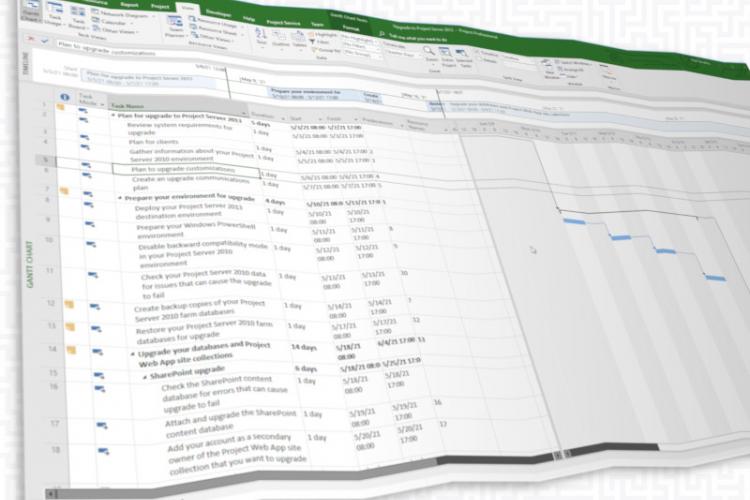
If you use Project Professional Desktop Client and your organization has Project Online or Project Server, you'll need to do this one-time configuration to set up a profile/account. Setting up a profile tells the client how to reach Project Online to publish your schedule.
 If you're new to Project Online, follow these steps to create a new Enterprise Project Types (EPTs). Creating a new project type creates an entity in Project Web App that provides your project managers with a unique set of assets for various programs in your organization. Follow the step-by-step instructions to learn how to create them.
If you're new to Project Online, follow these steps to create a new Enterprise Project Types (EPTs). Creating a new project type creates an entity in Project Web App that provides your project managers with a unique set of assets for various programs in your organization. Follow the step-by-step instructions to learn how to create them.
Project Online and Project Server are Enterprise project management tools that are a central repository for schedules, resources, and timesheet management. Project Server is the on-prem version and Project Online is part of the Microsoft Office 365 arena.
Consider the following scenario in Project Online or Project Server:
When you click on Timesheets to enter your time, you receive the following message:
We can't display the select time period. It might be closed or your administrator hasn't create it yet. Please try a different date.

Excel is a tool that can be used for reporting on data in Project Online via OData and Project Online's API. If you want to read the data from Project Online, it must be set to allow you to access and read the datasets. If permission has already been enabled, you'll need to enter your credentials.