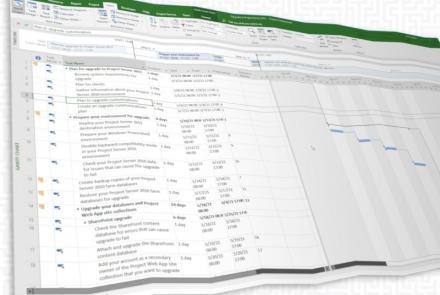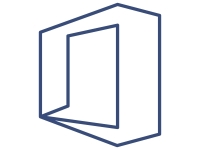
Microsoft Planner Explained
Microsoft Planner and some of the FAQ's
Here is a topic we get from clients as it rolls out to their tenants.
- What Office 365 Plan do I need in order to have a Planner? - It is actually available for E1-E5 also the EDU and Business Essential and Premium licenses.
- Do I have to have an Office 365 Group with my Planner? - Today the answer is yes, but in the coming weeks, most tenants will be able to have more than one plan per group.
- Where is my data stored? - It is actually stored in an Azure-based service except for the comments for tasks that are stored in the Exchange Online mailbox for the groups. Then any attachments would be stored in SharePoint for the site the group is associated with.
- Do I need a Microsoft Team in order to have a separate plan? - No Microsoft Teams operate separately from Planner, but you do have a Planner established when an Office 365 group is created for the Team.
- Do I get notifications from Planner? - Planner email notifications are email messages sent only to you and are delivered to your inbox