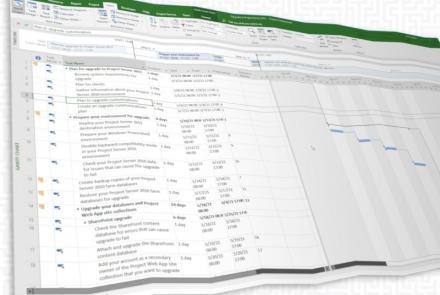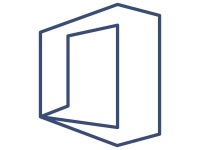
Outlook Receives MyAnalytics Add-in
MyAnalytics Add-in
Announced today that Microsoft will be offering you productivity insights in an Outlook add-in powered by MyAnalytics. The add-in shows users insights about their recent collaboration and communication patterns and suggests ways to work more effectively. Click here to learn more about the experience that the users will receive.
This add-in will roll out to all customers with Microsoft 365 E5, E3, Business, Office 365 E5, E3, E1, Business Premium and Business Essentials licenses.
How does this affect me?
Beginning February 18th, you will start to see MyAnalytics as part of the licenses that have been assigned to users. The add-in functionality will begin rolling out 30+ days after to give you time to manage your settings. We will update this post once we have confirmed a precise date by when you will start to see MyAnalytics functionality. We apologize for the inconvenience.
Once the add-in functionality starts to roll out, users with assigned licenses will see the add-in in their Outlook client ribbon and Outlook web ribbon. When they launch the add-in, they will see their personal and private productivity insights.
What do I need to do to prepare for this change?
You don't need to do anything to prepare for this change but may consider updating your user training and notifying your helpdesk.
If you would like to disable the MyAnalytics add-in for your users let us know and we can help guide you.
The add-in is subject to the same GDPR compliance terms as Office 365, and all insights are only available to end-users—no Admin or manager can see those insights. The add-in does not begin processing data for insights until a user clicks to enable it.