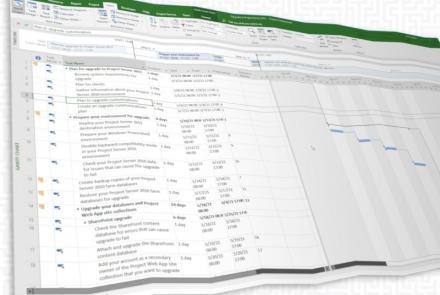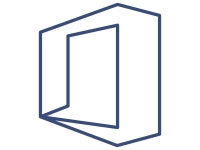
New Feature for Microsoft To Do
Microsoft To Do
We like to share messages from the Admin Portal of Office 365 for those who might not have access to their own tenants or simply do not have time to read all the messages that come in each week.
Microsoft announced the To-Do & Planner Integration as a new Office 365 feature.
We should start to see this feature rolling out in April 2019 into May. Sorry GCC customers not yet.......
How does this affect me?
Users who opt-in to the Planner integration will be able to see and edit tasks they have been assigned to in Planner within To-Do. These tasks will surface in the "Assigned to me" list, but will also appear in To-Do search results, My Day suggestions, and the Planned smart list (all tasks with a due date). Users may turn off this integration at any time via the To-Do Settings menu.
In order to use this integration in the Outlook Web task module, you must have the New Tasks module enabled.
It will look something like this when active:
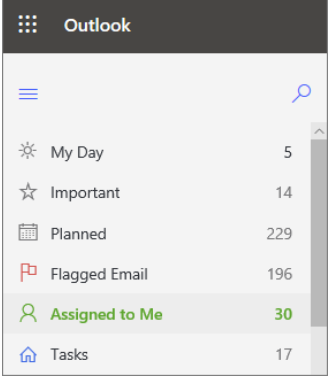
What do I need to do to prepare for this change?
There is nothing you need to do to prepare for this change.
Once the feature is active users will see Assigned to Me under their Connections section in the To Do Settings.
They will also be able to toggle this on and off if they desire.