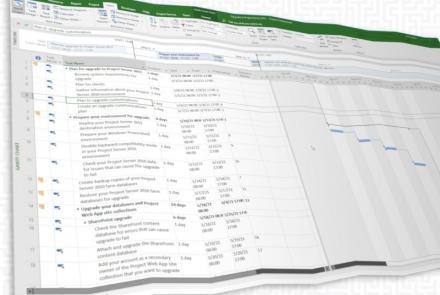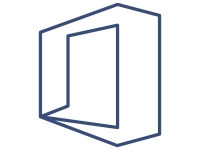
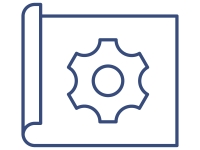
Microsoft Stream Videos in Project Online
Microsoft Stream
One of the challenges with Microsoft's new Stream service is getting it to work in Project Online. At the time of this writing, the Modern Site Experience isn't supported in Project Online. This means the Modern page and its Stream web part will not work. If you want to place a video clip on a page, you'll need to copy the code from the video's properties and embed it into a code snippet web part.
Here's how you do it
- Open Stream and select the video
- Click the Share button
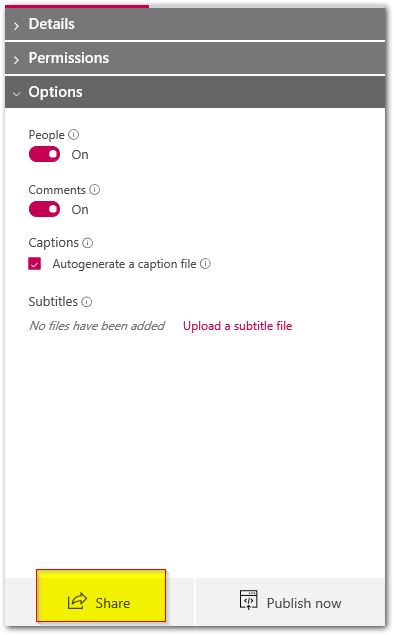
- Select the Embed tab
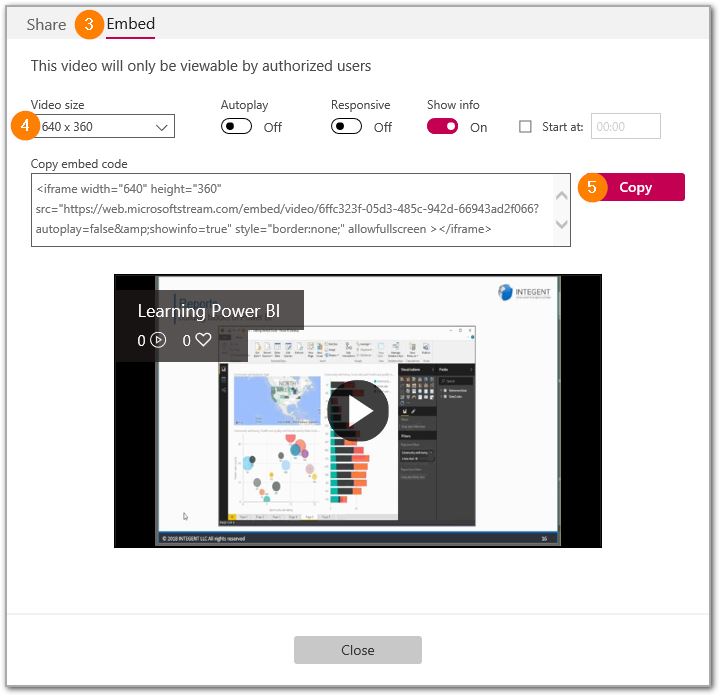
- Select the video size
- Click the copy button to copy the HTML code to your clipboard
- Tehn simply paste in the destination.