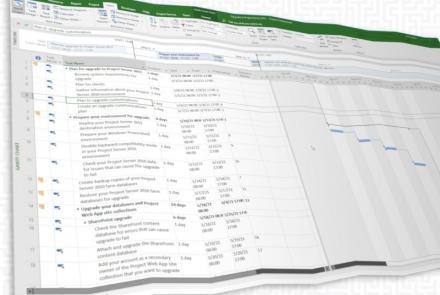How Office 365 Is Used For Business In 2022
The world is innovating, and along with it has come to a need for organizations to keep up. From new modes of communication to new ways of doing business, the modern organization needs to be able to adapt and change with the times. And one way that organizations can do this is by using technology to their advantage.
If you're running a medium, small, or large business, it's likely that you've already considered signing up for a Microsoft subscription to meet all of your needs. But have you considered Office 365?
In this article, we'll go over the product and why it should be relevant to you as a business owner in 2022.
What Is Office 365?
Office 365 is a comprehensive package that includes everything you need to create, share and collaborate online, from email and productivity tools to security features and device management. And it's all seamlessly integrated into one convenient subscription.
Created by industry leader Microsoft, Office 365 is an extremely popular tool among individuals and organizations of all demographics. After over 25 years on the market, it's said to be running on over one million devices worldwide and now makes up over half of the total 81% of organizations that have switched to cloud services.
There are many iterations of Office 365 because you can choose from a variety of packages to meet your specific needs. For example, there is an Office 365 version for businesses, one for schools, and another for consumers. Office 365 Business was specifically created to meet the needs of today’s businesses and organizations. It gives companies the ability to work together more effectively and securely, while also providing access to the latest productivity and collaboration tools.
As of April 2020, it's become a part of Microsoft 365, which is essentially a bundle of services that includes Office 365, Windows 10, and Enterprise Mobility + Security.
New Microsoft 365 plans replace all prior versions of Office 365, essentially delivering the same content, but with a different name.
Available Subscriptions For Microsoft 365
As aforementioned, there are several versions of Microsoft (formerly Office) 365, each of which is designed to cater to a specific user demographic. While similar in their purpose for enhanced productivity, these plans differ based on the specific features and pricing plans they offer. A breakdown of the entire suite of Microsoft 365 subscription types is as follows.
Microsoft 365 Home
Microsoft 365 Home is built for the purpose of productivity for those within a household. It includes the latest versions of the classic Office apps that have been trusted for years, such as Word, Excel, and PowerPoint. In addition, it also includes Outlook, OneNote, and Publisher. Up to five people can use a single subscription, and each person gets 1 TB of OneDrive cloud storage.
Microsoft 365 Personal
Microsoft 365 Personal has been designed as an all-in-one solution for individuals in need of a productivity boost. Like Microsoft 365 Home, it comes with the latest versions of classic Office apps, as well as Outlook, OneNote, and Publisher. One individual can use the subscription, and they get 1 TB of cloud storage with OneDrive.
Microsoft 365 Business
Microsoft 365 Business is different from Microsoft 365 Home and Microsoft 365 Personal in that it's primarily for entrepreneurs and SMEs. The product comes in three different sub-plans to choose from, each of which offer features proportional to their price.
Microsoft 365 Business Basic (formerly known as Office 365 Business Essentials): The most affordable option, Business Basic includes the core Office apps.
Microsoft 365 Business Standard (formerly known as Office 365 Business Premium): The second tier up, Business Standard adds in services for email and calendaring, as well as video conferencing.
Microsoft 365 Business Premium (formerly known as Microsoft 365 Business): The most expensive option, Business Premium gives users access to all Office 365 business features, including security and device management tools.
These plans are designed with subscription-based pricing, and the pricing will differ based on the features you need and how many people will be using the subscription.
What Benefits Are There To Microsoft 365 Business?
Microsoft 365 Business encompasses a broad variety of Office tools that help all sorts of organizations get their work done. There are a number of other apps and features available with Microsoft 365 Business, but these are some of the most commonly used.
Microsoft Word
As its name entails, Microsoft Word is Microsoft's proprietary word processing tool, used in the fabrication of text documents. It allows users to create, view, edit and share files through a number of different mediums, and is one of the company's most popular apps.
Microsoft Teams
Microsoft Teams is a cloud-based collaboration platform that enables users to chat, share files, and coordinate tasks together. It's an ideal tool for businesses looking to streamline communication across multiple departments or with remote employees.
Microsoft Excel
Excel is a spreadsheet application that helps users organize data and perform calculations with complex formulas. It's commonly used in businesses and schools for tasks such as bookkeeping, budgeting, and data analysis.
Microsoft PowerPoint
PowerPoint is a presentation tool that allows users to create slideshows with text, images, videos, and other multimedia content. It's often used for business presentations, classroom lectures, and online conferences.
Microsoft Outlook
Outlook is a personal information manager that helps users manage their email, calendar and contacts. It's commonly used in business settings for tasks such as scheduling meetings and sending mass emails.
Microsoft OneNote
OneNote is a digital notebook application that allows users to create, view and edit notes. It's often used for brainstorming, taking class notes and organizing work projects.
Microsoft Publisher
Publisher is a desktop publishing application that helps users create and design print materials such as flyers, newsletters and posters. It's commonly used for small-scale marketing and advertising purposes.
Microsoft SharePoint
SharePoint is a collaboration tool that helps users share and manage documents, calendars and other information. It's commonly used in business settings for tasks such as team project management and client relationship management.
How Businesses Are Using Microsoft 365 Business
Microsoft 365 Business is being used by businesses of all sizes in a variety of different ways. Below are just a few examples of how companies are using the tool to their advantage.
*Note that the availability of some of these tools will vary based on your subscription plan*
Improving Productivity
One of the main benefits of Microsoft 365 Business is its ability to improve productivity. The suite of tools available allows businesses to streamline their workflows and get more done in less time. This includes features such as built-in templates, which provide a starting point for common business tasks, and automatic updates, which ensure that everyone is always working with the most up-to-date version of a file.
Facilitating Collaboration
Another key benefit of Microsoft 365 Business is its ability to facilitate collaboration. The various tools it offers allow team members to communicate and work together more effectively, regardless of location. Specific use cases include conducting virtual meetings using Skype for Business, sharing documents through OneDrive or SharePoint, as well as using real-time collaboration technology to work on the same document at the same time.
Enhancing Security
In addition to its productivity and collaboration benefits, Microsoft 365 Business also provides enhanced security features that help protect businesses from data breaches and cyber-attacks. These include tools such as two-factor authentication, which requires users to verify their identity before accessing company data, as well as mobile device management, which allows businesses to remotely manage and secure employee devices.
Saving Money
Another key benefit of Microsoft 365 Business is its ability to save businesses money. The subscription-based pricing model means that businesses only pay for the specific features they need, rather than investing in a full suite of tools that may go unused. In addition, the cloud-based delivery model eliminates the need for businesses to invest in on-premises hardware or software, which can further reduce costs.
Simplifying IT Management
Another advantage of Microsoft 365 Business is its ability to simplify IT management. The tools it offers can help businesses reduce the amount of time and resources they need to dedicate to managing their IT infrastructure. This includes features such as self-service tools that allow employees to resolve common IT issues without needing to contact the IT department, as well as automated security and updates that help reduce the workload for IT staff.
Organizing Operations With Ease
Another way businesses are using Microsoft 365 Business is by using it to organize their operations with ease. The various tools available help businesses track and manage different aspects of their business, such as customer data, employee records, financial information, and more. This can be done through features such as Excel Online, which allows businesses to create and manage spreadsheets, or SharePoint, which provides a central repository for storing and sharing business data.
Improving Customer Service
Businesses are also using Microsoft 365 Business to improve their customer service. The suite's far-reaching range of capabilities helps businesses streamline their customer service operations and provide a better experience for their customers. This includes Microsoft Forms, which allows businesses to create surveys and gather feedback from customers, and Power BI, which provides businesses with real-time insights into customer data.
Streamlining Marketing Efforts
Another way businesses are using Microsoft 365 to their advantage is by streamlining their marketing efforts. The variety of apps available on the platform means that businesses can manage their marketing campaigns from start to finish without having to switch between different software programs. This includes everything from creating and distributing marketing materials to measuring the results of campaigns.
Bolstering Efficiency
Finally, businesses are using Microsoft 365 Business to bolster their overall efficiency. By having all of the tools they need in one central location, businesses can avoid the time and frustration associated with trying to piece together a patchwork of different software programs. In addition, the automation features available on Microsoft 365 Business can help businesses save even more time by automating tasks that would otherwise need to be done manually.
Supporting Organizational Cohesiveness
In addition to its many functional benefits, one of the other reasons businesses are using Microsoft 365 Business is to support organizational cohesiveness. By bringing together tools for a variety of different tasks, Microsoft 365 Business helps employees work more efficiently and streamline their workflow across departments. This can help businesses run more smoothly and improve collaboration between employees at all levels.
What's Ahead In 2022
It's clear that Microsoft is committed to making its products the best they can be, and 2022 is shaping up to be a very exciting year for business users of Office 365. In addition to its recent name change, there are a number of exciting things happening with Microsoft 365 in 2022. The company is planning to release a number of new features and updates that will further improve the platform's already impressive range of capabilities, and businesses that are already using Microsoft 365 will soon be able to take advantage of these new add-ons.
Some of the most notable new features planned for release in 2022 include the following.
Microsoft 365 Admin Center
There are currently 17 features in development and 5 on the way for the Microsoft 365 Admin Center. Because of the huge growth of remote work seen since the onset of the COVID-19 pandemic, a lot of it has to do with Microsoft Teams usage. This makes sense, as it's only natural that businesses would be interested in learning more about how their workforces are using the tool now that they're depending on it more. The new features in development for the Admin Center will help businesses get more insights into their Teams usage, as well as manage it more effectively.
Microsoft Compliance Center
Microsoft is adding over 80 new capabilities to the Office 365 Compliance Center to assist businesses in managing their data. This includes eDiscovery, advanced audit searching, data encryption, risk management, and a variety of other features. These additions will make it even easier for businesses to comply with regulations and keep their data safe.
Microsoft Power Apps
Microsoft Power Apps remains the go-to tool for creating web apps both in Office 365 and around the world. Since Power Apps was launched, the ability to construct PC and phone-friendly apps from your existing business data has been a game-changer, and 2022 is only expected to yield more innovations.
Tons of new features are being added in upcoming updates, most namely a unified and modernized Power Apps designer and the ability to organize and reuse business logic in apps with components.
In addition, Microsoft is set to introduce its much anticipated mixed reality features into upcoming updates, which will allow users to immerse themselves in their app projects like never before.
Microsoft Teams
It should come as no surprise that Microsoft Teams will have the most features added in 2022. With over 200 anticipated features, the software will continue to develop and become the world leader in business collaboration it has set out to be. Teams will continue to improve as it grows, with new updates in tools like chats and meetings, tighter connections with Power Platform products, as well as a number of industry-leading security and compliance improvements.
Microsoft Teams is also expected to add a live caption feature for Windows 365 Cloud PCs in 2022. It's available on Windows 365 Cloud PCs and can be turned on in the settings. When turned on, it will caption anything that is said in the meeting, making it easier for people to follow along and participate. This could be especially helpful for people who are hard of hearing or have difficulty understanding spoken English.
Microsoft Power Automate
Microsoft Power Automate is set to be a big player in business efficiency in 2022. While certain automation technologies are being implemented in Microsoft Teams and Microsoft Power Apps, most of what is planned for 2022 focuses on the two key areas of desktop flows and process advisor.
Desktop flows are a new Power Automate feature that will allow users to automate repetitive tasks on their desktop computers with the help of pre-built or custom actions. This could potentially free up a lot of time for employees, as they will no longer have to waste time performing mundane tasks that could be easily automated.
Process advisor is another new feature that will help businesses streamline their processes by giving them recommendations on how to automate them. It works by applying data to study how a business operates and provides tailored recommendations on how to automate certain processes. This could be a huge time saver for businesses, as it will help them identify areas where they can be more efficient.
Microsoft SharePoint Online (Microsoft Lists)
A lot of the new features for SharePoint Online are now available as Microsoft Lists, which can be easily accessed in Microsoft Teams. The tool continues to be invigorated with new additions in terms of column types, visuals, and analysis options, all of which are allowing businesses to use it to a greater capacity than ever. It's also introducing some helpful features, which while simple, can make a big difference, like the ability to duplicate lists and export to Excel. There are also a number of new changes that are designed to help businesses manage their information more effectively, including navigation and email notification features.
Microsoft 365 continues to be the leading business productivity suite on the planet. As a versatile tool that can be used in a number of different ways to benefit businesses of all sizes, it's truly changed the game in terms of how organizations are run and their work is administered.
Microsoft 365 offers users a comprehensive experience with everything they need to be productive and secure, whether they're working from home, in the office, or on the go. And considering the dynamic changes we've seen in the business world over the past year, it's become more important than ever. In order to adapt and stay ahead of the curve, businesses need to be able to rely on a tool that will allow them to be agile and respond quickly to change. That's exactly what Microsoft 365 does.
So if you're not already using Microsoft 365 in your business, now is the time to consider doing so. It could very well be the best decision you ever make.